Block Facebook Group
How to Block Someone On Facebook Group (Free Tool)
Are you tired of dealing with unwanted guests in your group, even those who aren’t official members?
Well, fret no more, because I’ve got you covered with my insider tips on how to gracefully block ANYONE from your Facebook group. This tool is a Godsend if you manage multiple Facebook groups.
Let’s create a delightful space together, free from spam and negativity!
Why Block Someone On Facebook Group?
Oh, my dear, I hear your frustration! Blocking those elusive non-members on Facebook can be quite the riddle to solve. You need it to reduce toxic people, drama, and increase trust and the feeling of community.
Alas, the Facebook Help Center seems to offer no clues to crack this mystery.
But fear not, for I am a relentless seeker of solutions, and I embarked on a quest to unearth the hidden knowledge. After some serious digging, I am thrilled to share with you my well-guarded secret!
Are you ready to unlock the enchanted knowledge of blocking ANYONE from a public Facebook group, even if they haven’t officially joined? Oh, the excitement!
Now, I must sprinkle a touch of caution on our delight, for this mystical revelation may not work its magic on private groups. But for public groups, behold the key to fortify your community against intruders!
So, let’s hold hands and venture into the realm of enchantment. Are you prepared for the secret spell? Here it is:
If you are not sure about what to write in these fields, follow the steps below.
How To Find Facebook Group ID
The first detail you need is the group ID which is made up of numbers. If the group does not have a vanity URL it is an easy process outlined in the next paragraph.
Group ID is generally available in the URL of your group. You can simply copy it from there. If your group has a custom name then you cannot use this step and you will need to follow the instructions after it.
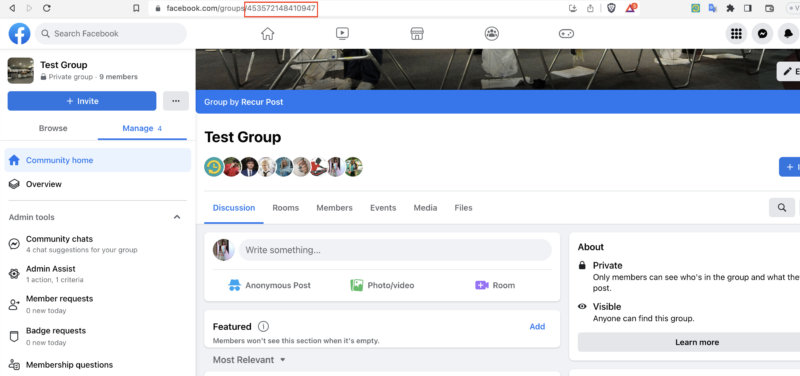
How To Find Facebook Group ID For Vanity URLs
If you have a custom name for your groups, for instance we have one, then you need to find it differently.
Click on the overview link in the left pane. That will display the group id in the URL. Copy it from there.
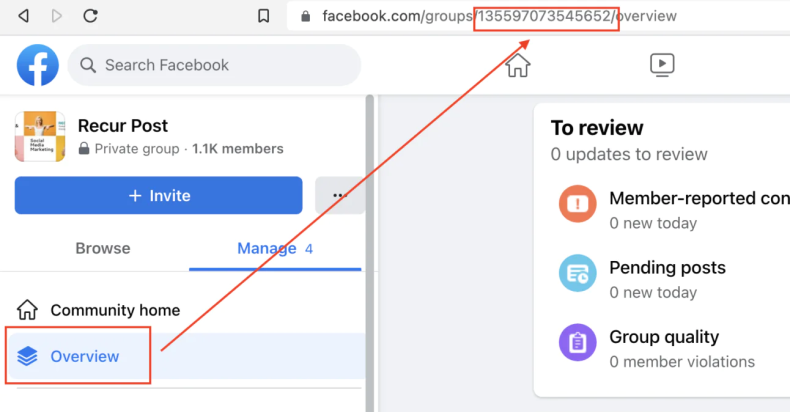
How To Find User ID on Facebook
When you want to block someone on Facebook you need their Facebook user ID as well.
Many people do not have vanity URL so for those it is just a matter of copying it from the browser’s address bar.
Simply go to their profile and copy it from the address bar.
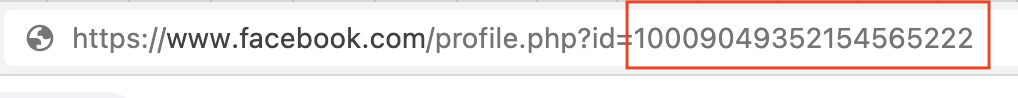
How To Find Facebook User ID From Vanity URLs
If you want to block someone on Facebook and they have a vanity URL then the process is a bit different.
In order to get the Facebook user Id, go to their profile, and right click on an empty area on the page and select view source. This option is also available in your browser under View -> Developer -> View source menu.
Once the page source opens search for userID in the search bar. This might appear multiple times so please make sure that the value in the userVanity matches the URL you saw in the browser’s address bar for that user’s profile. Your search result should look like the one below.

How To Block Facebook User From Your Facebook Group
Once you have those two IDs, you can put them in the form below.
Once you do that click on the “Block User” button. It will open a new window where Facebook will ask for your confirmation to block this user. You might need to login to Facebook if you are not already logged in and come back here.